Stay Safe Online – protect yourself and the people you support from cyber-attacks
Cyber security might seem scary and complicated but it doesn’t have to be, it is really just about protecting the devices that we all use on a daily basis (smartphones, laptops, tablets and computers) and the services we access both at home and at work from theft or damage. We must make sure that we are protecting ourselves and the people we support from cyber-attacks by following some simple rules.
Here’s a great video that helps you understand Cyber Security.
Limit your personal information
Not everyone needs to know your relationship status or your home address. You wouldn’t hand out personal information to strangers so don’t hand it out to millions online.
Here’s some Internet Privacy Tips from ‘TechSafety.org‘.
Be careful what you download
Criminals will try and trick you into downloading malware (malicious software) apps or programs that carry malware can steal your personal information. Do not download apps that look suspicious or come from a site you don’t trust.

Here’s a good guide to help you work out what’s safe to download produced by wikiHow.
Choose strong passwords
Select passwords that are harder for cybercriminals to demystify. A strong password is one that is unique and complex – at least 15 characters long, mixing letters and unique characters. Use a password manager tool to help you manage your passwords so you don’t forget them.
Read about what password managers offer in Wired magazine.
Here’s a link to a password generator, there are lots of others to choose from on the web.
Make online purchases from secure sites
Cybercriminals are keen to get their hands on your credit card and bank details. Only supply this information to sites that provide secure, encrypted connections. Always check that the address starts with https: (the S stands for secure) and look out for the padlock icon next to the address bar.
![]()
Keep your antivirus program up to date
It’s impossible to protect against every threat but internet security software will detect and remove most malware. Make sure it is up to date.



 Back
Back Top
Top